Thank you for purchasing Letter Opener for macOS Mail!
1
Download
If you haven’t downloaded yet, click here.
2
Registration
Go to the Application menu and select Mail > Letter Opener for macOS Mail > Registration ....
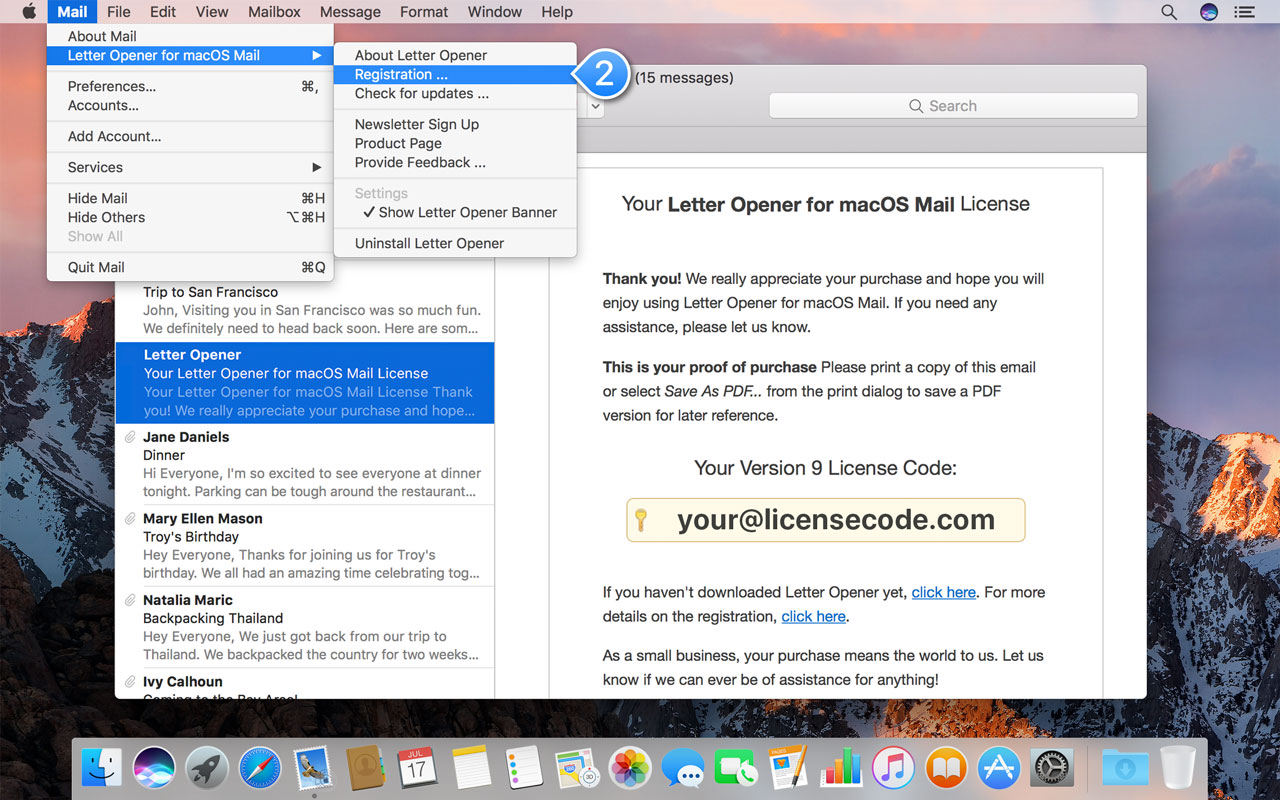
3
Enter your License Code
You find your license details in email with the subject Your Letter Opener for macOS Mail License from the sender mailer@fastspring.com.
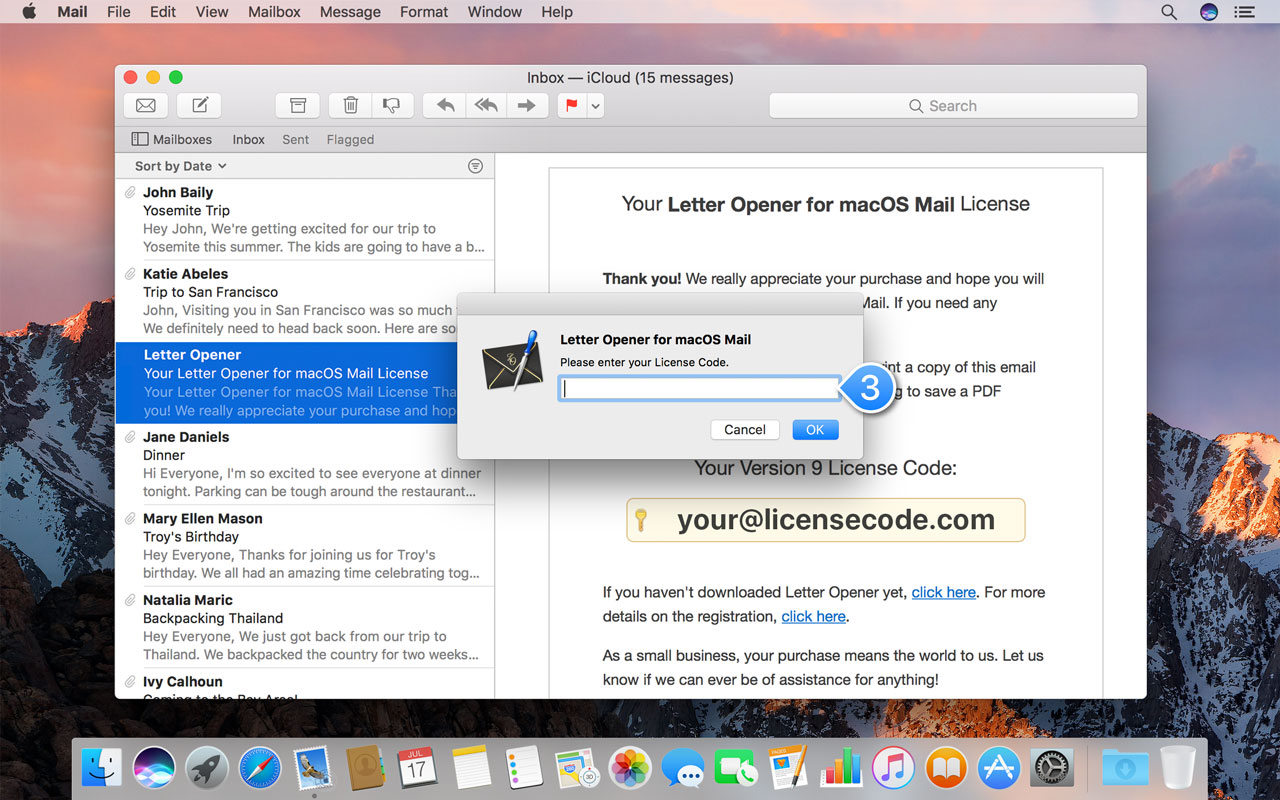
4
You’re all set
Thanks a lot for your purchase. We hope (and believe) you’ll enjoy Letter Opener for macOS Mail. If you need any help, do let us know.