Getting Started
Go back
Link: https://winmail.help/t/loi-getting-started
Download Letter Opener on the App Store
Follow these steps to download and install Letter Opener for iOS:
- On your iOS device: Tap to open the App Store
 .
. - Tap “Get” and then “Install” to download and install Letter Opener on your iOS device.
- When prompted either use Touch ID or type in your Apple ID password to continue.
- You’re all set!
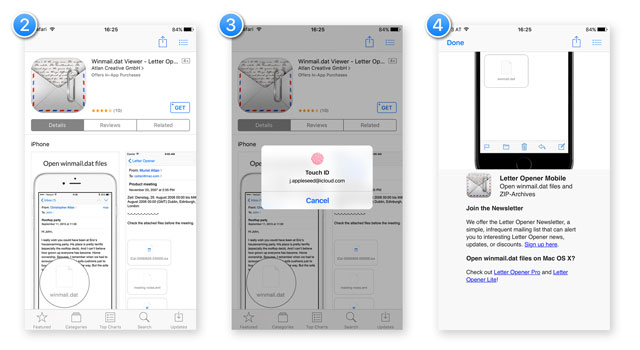
Open a winmail.dat or ZIP file
After the installation is complete, you can view winmail.dat and ZIP files from anywhere:
- Tap the winmail.dat
 or ZIP
or ZIP file.
file. - In the menu, tap on “Letter Opener”
 from the selection of apps.
from the selection of apps. - The message opens in Letter Opener, showing the attachments.

Troubleshoot
Can’t find Letter Opener in the menu.
The file can’t be opened.