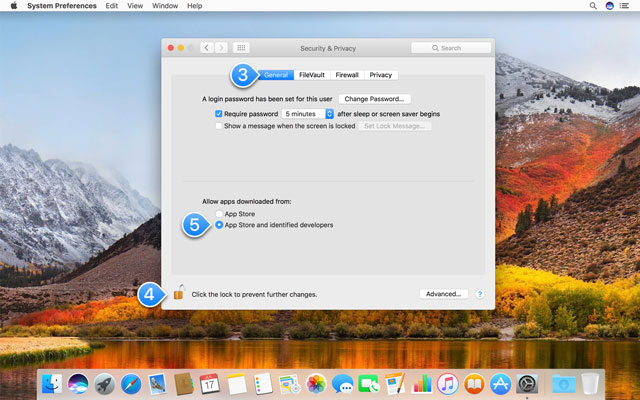Can’t be opened because it was not downloaded from the App Store
Go back
Link: https://winmail.help/t/lom-allow-install
Allow apps from identified developers
When your security settings only allows apps downloaded from the Mac App Store, Letter Opener for macOS Mail cannot be installed.
Follow these instructions to allow Letter Opener for macOS Mail to be installed on your system:
- Go to your System Preferences

- Choose “Security and Privacy” settings
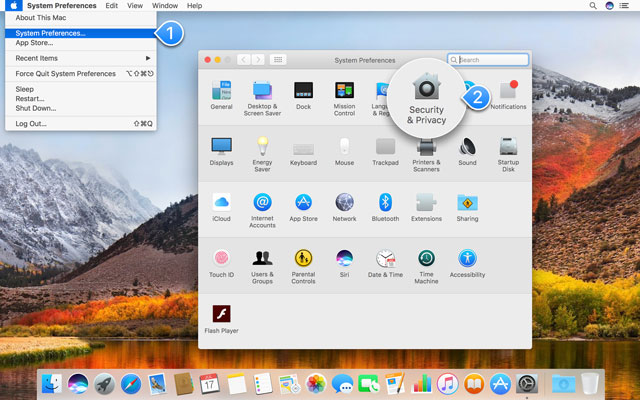
- Make sure the tab “General” is active
- Open the lock on the bottom of the window to allow changes (enter your computer password when prompted)
- Under “Allow apps downloaded from:” select “App Store and identified developers”